Introduction
The topics of Science, Technology, Engineering, and Math (STEM) are covered in many post-secondary programs. In nearly every discipline it is likely that students will encounter STEM courses of some kind.
The following programs are just a few that cover STEM to some degree:
- Business and Accounting
- Environmental Studies
- Schools of Trade
- Computer Sciences
- Health Sciences
- Food Sciences
- Technology
- Manufacturing
Programs that contain STEM elements can be challenging. Nonetheless, people who have disabilities need not be limited by accessibility challenges or stigma unintentionally introduced by educators.
People with all kinds of disabilities including but not limited to cognitive, mobility, and vision can encounter difficulties because of accessibility issues. But with creativity, flexibility, and accommodation their full potential can be realized. For example, a student who is legally blind, recently graduated from a Brewmaster and Brewery Operations program, which might seem unbelievable to some.
Preconceived limitations of a person with a disability can affect access to STEM programs. Dr. Mahadeo Sukhai, a biomedical research scientist who is legally blind, was fortunate to have those around him understand that a lack of sight did not equate to a lack of ability or intelligence.
Teaching STEM Subjects
When teaching complicated or detailed subjects, context is key. Even after a concept has been taught, using abbreviations and jargon can be difficult for some students with cognitive disabilities. This goes even further when you have a student who is deaf/hard of hearing or blind/low vision in your class because they may be using an ASL interpreter or not able to see the board.
For more guidance, review the following resources:
Math and Symbols
It is not uncommon for people with reading disabilities to experience letter/number reversals, sequencing challenges, and comprehension issues. This can be even more challenging with STEM subjects. However, with the use of assistive technology, all students can have equal access. Accessible content can make a big difference because it allows for different methods of study.
Examples of Accessible Math
There are various ways digital math can be created. Below are some examples of not accessible and accessible methods.
Not Accessible
- Creating math in an accessible way in a Word document, then converting it to a PDF document.
- Handwriting and taking a picture of math.
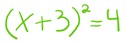 To make a picture accessible, accurate alt text must be added to the image. For example, the alt text for the above image would be “open parenthesis, x plus 3, close parenthesis, squared, equals 4”.
To make a picture accessible, accurate alt text must be added to the image. For example, the alt text for the above image would be “open parenthesis, x plus 3, close parenthesis, squared, equals 4”.
Accessible with Accurate Alt Text
When copying and pasting from another source, check that the alt text is accurate. Sometimes when copying images from other sources, the alt text is not accurate.
For example, the alt text for the following image, when copied form another source, was IE”K_%7Bc%7D%3D%5Cfrac%7B%…” and therefore is neither useful or accessible.
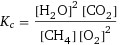
Some Math is Only Accessible with Certain Technology
Math created using the MS Equation editor is only accessible with using a few text-to-speech tools or screen readers. Avoid using the MS Equation editor unless you are certain the reader being used can access it.
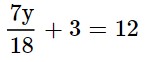
Math in Microsoft Word
With accessibility features being added to Windows and Microsoft Office every year, it is getting easier to make accessible documents. Two useful features in MS Word 365 are the Accessibility Checker and Read Aloud, which are both found under the Review tab. The MS Equation Editor is also becoming more compliant with assistive technology.
Mathpix Snip
Working with the MS Equation Editor can be time consuming, because of this there might be a temptation to handwrite your math examples. A solution to this is a program called Mathpix Snip, which uses AI to recognize handwriting on a device and convert it into various electronic formats.
To use it you will need to install it on a mobile device and on your computer. It will then allow you to handwrite your math on a mobile device, convert it into a digital format, and then retrieve it from the Mathpix program on your computer.
This tool does not create fully accessible math, but it allows easier creation of digital math which is a step forward for all. To learn more about Mathpix, watch these videos:
Some Fully Accessible Math Tools
There are a few programs that help make electronic math that is compliant with accessibility requirements. These tools are especially helpful when creating content for users of screen readers. Both are subscription-based programs but would allow instructors in STEM subjects to create accessible documents easily and quickly.
Complicated Diagrams
When adding images to a document it’s necessary to add alt text so that assistive technology users can hear a description of what the image is. The maximum length of an alt text description is about 125 characters and when read by assistive technology, it can only be read in its complete form. Meaning, assistive technology users cannot hear just an important part of an equation or a part of a complex diagram description—it’s usually all or nothing. When a long description is necessary, it’s best to add the description as a caption or as text associated with the image instead, as this allows users to navigate the description as needed.
Describing a Complex Image
Describing a complex image can be a complicated process. The websites below give examples and techniques for describing a variety of diagrams, including when to use alt text or captions.
- Interactive Practice: How to Describe (diagramcenter.org)
- Alternative Text: Overview and Examples (WebAIM.org)
Summary/Key Takeaways
STEM subjects can be challenging, gratifying, and inclusive, if we consider accessibility when creating and delivering content. Whether it’s teaching a class, creating math or chemistry documents, or describing biology images, considering the needs of all students can lead to thoughtful accessible practices that can make a real difference in students’ ability to access STEM subjects and allow them to display their true competency.



